What Are Animated Videos?
Animated videos turn illustrations, graphics, or 3-D models into moving stories with sound. Teams use them for explainers, product walk-throughs, staff training, medical lessons, brand pieces, and pure fun.
Main styles you’ll see:
- 2D Animation: Flat, illustrated scenes best for explainers, brand tales, and SaaS demos.
- 3D Animation: Rich, lifelike movement that works for product renders, medical visuals, and architectural previews.
- Whiteboard Animation: Hand-drawn sketches that suit lessons or training bites.
- Motion Graphics: Text-driven and graphic-heavy clips common in marketing or internal comms.
- Mixed Media: Live-action footage blended with animated layers for a hybrid feel.
Free Animated Video Makers: The Current Landscape (2025)
Screen time keeps climbing, and so does the appetite for animated content. Businesses, teachers, influencers, marketers, and hobby artists all turn to animation to simplify ideas and hold attention. With that surge came a wave of no-cost or freemium builders. A quick Google search for “animated videos” mainly shows these tools promising ready-made templates and drag-and-drop ease.
The upside is clear: almost zero learning curve and no upfront bill. The downside matters more to brands that need polish. Free makers cap resolution, limit export options, restrict branding controls, and often watermark the final file. They also struggle with complex scenes or advanced lighting.
Alt text: select the suitable animation software
The pages that follow break down the leading free makers in detail so you know what each one can and can’t do.
Canva
Overview:
Canva started out as a graphic design tool, but now it also handles basic animation. With a clean, drag-and-drop setup, it’s one of the easiest tools out there. Usually, Canva is used by the people who are new to animation. You can move text, objects, and slides with just a few clicks. Great for quick promo videos, social posts, or team presentations.
Strengths:
- Super beginner-friendly
- Plenty of ready-made templates for different fields
- Built-in access to stock photos, icons, and simple audio tracks
Limitations:
- Animation tools are very basic
- No real character animation or visual storytelling
- Not built for detailed explainers or high-end product demos
- Heavy use of templates means videos often look alike
Best For:
Small businesses, content creators, teachers, and marketers who need easy animated posts for social or internal use.
Animaker
Overview:
Animaker is built specifically for animation. It runs in the cloud and lets you create 2D videos and whiteboard animations using drag-and-drop scenes, templates, and characters. In 2025, they’ve added smart AI tools to speed things up, from writing scripts to auto-generating voiceovers.
Strengths:
- Huge template collection across industries
- Custom character builder
- AI tools for scripts, scenes, and narration
- Supports different formats for multiple platforms
Limitations:
- Heavy use of templates limits creativity
- Hard to fully brand without upgrading
- Struggles with deep storytelling or unique visuals
- Movements sometimes look stiff or mechanical
Best For:
Startups, teachers, or marketers who need a fast way to build animated explainers on a small budget.
Renderforest
Overview:
Renderforest isn’t just for video—it’s an all-in-one tool for logos, websites, and animations. Its video side gives access to thousands of templates aimed at business users who want quick, nice-looking results without much hands-on design.
Strengths:
- Massive template library for intros, explainers, and promos
- Budget-friendly, with a free tier
- Great for turning out clean, short brand videos fast
Limitations:
-
- Customization is limited to basic tweaks
- Not built for deep storytelling
- No support for detailed 2D or 3D animations
- Heavily templated videos can start to look repetitive
Best For:
Freelancers or small teams that need branded content quickly—especially for short campaigns.
Adobe Express (formerly Adobe Spark)
Overview:
Adobe Express is Adobe’s lighter tool for quick animations. It’s not meant to replace their pro software like Adobe After Effects or Animate CC but offers an easy way to edit short clips, add animated text, and create simple visuals for posts and ads.
Strengths:
- Part of the trusted Adobe family
- Great for fast social videos and light marketing edits
- Free version with enough tools to get started
Limitations:
- Very limited compared to Adobe’s full suite
- No complex animation options like rigging or character movement
- If you want pro-level quality, you’ll need to switch to their advanced apps
Best For:
Small teams, creators, or solo founders who want quick visual upgrades for content.
Powtoon
Overview:
Powtoon has become a go-to for training and internal communication. It’s popular with HR teams, educators, and businesses that need to deliver information clearly. The tool focuses on animated presentations, team training, and onboarding content.
Strengths:
- Tailored to internal communications
- Simple drag-and-drop workflow
- Library full of office-style templates and characters
- Tools for easy team collaboration
Limitations:
- Doesn’t support cinematic storytelling
- Visuals can look outdated or too plain for public-facing campaigns
- Struggles with long, complex narratives
Best For:
HR teams, trainers, and schools working on internal or educational content.
Videoscribe
Overview:
Videoscribe is made for one thing: whiteboard animation. It’s known for its hand-drawn effect, which still works well for lessons, nonprofits, and healthcare messaging. It’s best for tutorials and simple walkthroughs.
Strengths:
- Clean whiteboard look
- Very easy to use
- Comes with a library of drawings and icons
Limitations:
- Locked into the whiteboard style
- Not great for marketing or creative videos
- No advanced features for motion or storytelling
Best For:
Coaches, nonprofits, health providers, and teachers who need basic, step-by-step visuals.
The Bottom Line on Free Animated Video Makers
These free video makers opened the door for anyone to animate—no team, no studio needed. They’re perfect when you want something quick, clear, and low-cost.
But if your brand depends on strong storytelling, high-quality visuals, or videos that set you apart, these tools won’t take you far. Custom animation still wins when the message matters. It gives you the freedom to control every detail, speak your brand language, and build trust through visuals that feel like they belong to you.
The Challenges of Using DIY Animation Tools
DIY animation platforms are great for quick content, but they fall short when quality, control, and creativity really matter.
Where They Struggle:
- Creative Control is Limited: Templates leave little room for original ideas.
- No Room for Custom Stories: You’re stuck with pre-set animations and generic flows.
- Missing Advanced Features: No 3D, rigging, or realistic motion options.
- Weak Sound Design: You’re often stuck with basic music or robotic voiceovers.
- No Real Strategy: These tools don’t align with business goals or campaigns.
When Do You Need Professional Animated Video Production?
With so many animation tools out there, it’s natural to wonder — do you really need to hire a professional studio? The answer comes down to what you’re trying to achieve.
If it’s a quick social post or something simple for internal use, then DIY tools can get the job done. They’re fast, cheap, and good enough for low-stakes content.
But when your video needs to drive real business results — like turning viewers into customers, helping clients understand a complex product, building trust with investors, or showing off your brand’s value — then going the DIY route often falls short.
That’s when professional production makes a big difference. You get storytelling that clicks, visuals that reflect your brand, and content that’s built to last. It’s not just about looking good — it’s about making sure your message lands and your video actually works.
Here are specific situations where hiring a professional studio like AnimatedVideos.co provides undeniable value:
Corporate Explainer Videos
Explainer videos are one of the most effective ways for businesses to simplify complex products or services. In industries like SaaS, B2B tech, finance, or legal, clearly explaining what you do isn’t just helpful — it’s essential.
With a professional animation studio, you’re not just getting visuals.
- You’re getting a custom-written script that turns technical terms into something easy and compelling.
- Your branding is reflected in every frame — from the color palette to the tone of voice.
- The message is built around your audience’s specific challenges, so it lands where it counts. And it’s paced to keep viewers engaged from start to finish.
DIY tools usually miss the mark here. You’re left with generic videos that feel flat and don’t leave a lasting impression.
SaaS Product Demonstrations
Software isn’t always easy to explain. Dashboards, features, and workflows can get overwhelming fast — especially when you try to explain them with just screenshots or text. Animated product demos help break things down in a way that makes sense, fast.
Professional studios excel in:
- Animate step-by-step flows to show how the platform works.
- Turn data-heavy dashboards into clear, simple interfaces.
- Zoom in on key features and transitions that make navigation feel easy.
- Create onboarding content that not only teaches but actually improves product adoption.
Animated SaaS demos have been proven to shorten sales cycles, improve customer education, and reduce support tickets by proactively answering user questions visually.
Medical Animation
In healthcare, pharma, and biotech, the topics are often complex — and getting the details right is critical. Whether you’re breaking down a treatment, illustrating a medical process, or presenting data to stakeholders, medical animation helps turn technical information into clear, visual stories that people can actually understand.
Professional studios provide:
- They use detailed 3D modeling to show what’s happening inside the body.
- Animation meets strict quality standards for scientific or marketing use
- For global audiences, they offer culturally relevant patient content in multiple languages.
In these highly specialized industries, accuracy, clarity, and professionalism are non-negotiable. DIY tools simply do not have the capability to meet these standards.
Marketing Campaigns & Ads
Launching a new product? Running paid ads? Showcasing at a trade event? Then your animation needs to grab attention and make an impact. Low-quality visuals can undercut your whole campaign and leave the wrong impression.
Professional animation agencies offer:
- Your visuals are made to match your campaign goals — not just fill space.
- Get clean transitions, animated effects, and 3D elements that feel sharp and modern
- The calls to action are built into the video naturally.
- Custom aspect ratios for social media, mobile, desktop, and trade show displays.
When your goal is to capture attention in crowded markets, cutting corners with templated DIY tools is a risky bet.
Investor Pitch Decks
Investor meetings move fast. Most decisions are made based on early impressions. When your pitch includes strong visuals, clear motion graphics, and confident storytelling, it says a lot — before you’ve even spoken.
Professional animation brings:
- Highlight your market edge, and walk investors through your model with clarity.
- Transitions are timed to keep attention on track
- Motion graphics help explain ideas that don’t come across in static slides.
- Engaging transitions that hold investor attention during virtual presentations.
For high-stakes pitches, well-produced animation can be the difference between “maybe” and “let’s talk.”
E-learning & Corporate Training
Training videos shouldn’t be boring. If you’re explaining compliance rules, onboarding processes, or safety steps, people need to actually remember what you say. That’s where custom animated training shines.
Professional studios offer:
- Custom scriptwriting that turns complex jargon into simple, engaging language
- Tailored visuals that reflect your brand’s identity and feel consistent across touchpoints
- Strategic messaging built around your audience’s core challenges and needs
- Professional pacing and voiceover that keep viewers focused and leave a lasting impression
Well-designed training videos save time, improve results, and reduce the need for repeat sessions.
Why Choose a Professional Animation Studio (Your Competitive Advantage)
Working with a studio like AnimatedVideos.co isn’t just about creating nice visuals. It’s about building videos that actually move the needle — every frame, every word, and every motion is designed to support your goals and speak to your audience.
Custom Scriptwriting
Our writers work closely with your team to shape stories that make sense to your audience and match your brand’s tone — clear, relatable, and on point.
Storyboarding & Visual Development
We take complex ideas and turn them into visual concepts that are easy to follow. Every scene is mapped out to support your message and strengthen your brand look and feel.
Professional Voiceover Talent
Need a confident tone, a warm narrator, or something industry-specific? We’ve got access to a wide range of voice artists in multiple languages — so your message sounds right, wherever it goes.
High-Resolution 2D & 3D Animation
From sharp product models to detailed scientific visuals, our team delivers polished animation that meets the highest standards — and looks great on any screen.
Advanced Motion Graphics
We bring data, text, and transitions to life with animation that keeps viewers interested — no fluff, just clean motion that supports the message.
Marketing Strategy Integration
Every project is built to fit your broader marketing goals. Whether it’s SEO, paid ads, or social media rollout, we make sure your video is built to work where it matters.
At AnimatedVideos.co, we proudly serve global clients with a strong base in the USA, Canada, and Europe, delivering enterprise-grade animation that drives real business results.
Case Study: SaaS Company Achieves 3X Demo Conversion With Custom Animation
A growing SaaS company came to us frustrated with their demo performance. Their live-action walkthrough wasn’t connecting. Too long. Too vague. Too forgettable.
We helped them build a two-minute animated video that walked viewers through their core features in a way that was fast, clear, and relatable.
Here’s what happened next:
- 3X more demo signups in under two months
- 40% longer watch time compared to their old video
- Fewer support tickets, especially around onboarding
Good animation didn’t just explain the product — it actually moved people to act. That’s what the right video can do.
Comparing Costs: Free Tools vs Professional Studio Investment
| DIY Free Tools | Professional Studio |
| Free to ~$99/month | $3,000 to $25,000+ per project |
| Template-driven | Fully customized |
| Limited brand control | Total brand alignment |
| Self-service production | End-to-end professional team |
| Generic storytelling | Strategic storytelling for ROI |
| Low production value | Broadcast-quality output |
The Long-Term ROI of Professional Animation
DIY tools are useful for quick tasks. But when it comes to long-term value, professional animation delivers more than visuals — it’s a smart business move.
It helps you connect with your audience, strengthen your brand, reduce time spent explaining products, and gives you reusable content that holds up across campaigns.
At AnimatedVideos.co, we don’t just create good-looking videos — we help brands teach better, sell faster, and grow with purpose.
Frequently Asked Questions
What are the 4 types of animation?
The four main types of animation are 2D, 3D, motion graphics, and stop-motion. 2D animation uses flat illustrations and is commonly used for educational content. 3D animation adds depth and realism, often used in medical visuals, and product demos. Motion graphics combine text, shapes, and simple movements — ideal for marketing and branding. Stop-motion involves photographing real-world objects frame-by-frame to simulate movement.
Can I make 3D animation for free?
Yes. Tools like Blender are free and powerful. But they come with a steep learning curve. To get pro-level results, you’ll need strong skills in modeling, lighting, rigging, and animation. For business use, most teams turn to professionals for better quality and speed.
What is the best animated video maker?
There’s no one-size-fits-all answer. It really depends on what you need. If you’re just looking to create something quick and easy, DIY tools like Canva, Animaker, or Powtoon are solid options. But if your goal is to produce a polished, on-brand video that actually supports your business or marketing strategy, working with a professional studio like AnimatedVideos.co is the better route.
How can I animate a video?
If it’s a simple project, platforms like Renderforest or Adobe Express can help you get started fast. But for more advanced animation, where quality, timing, and visuals really matter, professionals use tools like After Effects, Blender, Maya, or Toon Boom.
How do I convert normal video into animation?
You’ll need more than a basic app to do that well. Some tools, like Cartoonizer or AI filters, can give your footage a cartoon look — good for fun or casual use. But if you’re aiming for high-quality animation you can actually use in a campaign or for your brand, it usually takes a studio using techniques like rotoscoping or full custom animation to get it right..
How to cartoonize video for free?
Apps like Clip2Comic, ToonApp, and Prisma offer free cartoon filters. They work for fun posts and social media. But for sharp, polished results suited for branding or ads, studios use frame-by-frame techniques to maintain quality.
Can you animate a movie by yourself?
In theory, yes. But in practice, it’s a huge challenge. A full-length animated movie requires skills in storyboarding, animation, editing, sound, and more. It also takes a long time. Most animated films are built by teams with big budgets and specialized tools.
Is it cheaper to animate or film?
For complex concepts, animation can be more cost-effective than live-action filming, especially for SaaS, medical, or product demonstrations where physical filming isn't practical. However, high-end 3D or cinematic-quality animation can still require significant investment.
Is it hard to animate a video?
Animation blends tech and creativity. Simple projects are easy with the right tools. But to make something that feels polished — with solid timing, design, and motion — you’ll need real experience. That’s why pro animators are in demand.
What is the hardest thing to animate?
Some of the most difficult things to animate are subtle human emotions, detailed facial expressions, natural elements like water, fire, and smoke, and scenes where characters interact closely with each other. These elements push the limits of animation because they rely on precise timing, realistic movement, and an understanding of both physics and anatomy.
Final Thoughts: The Future of Animated Videos in Business Marketing
As more brands compete for attention, animation stands out — especially when done right. Professional videos do more than explain. They convince. They clarify. They stay useful long after they launch.
If you’re ready to create something that lasts, drives results, and looks like it belongs to your brand, talk to us at AnimatedVideos.co. Let’s build a video that works as hard as you do.