Ever seen a logo wink, bounce, or twist mid-scroll and thought, that is smart branding? It is not magic. It is a 3D cartoon logo animation. This approach builds brand recognition and forms emotional connections with your audience.
You can get the same effect without a Hollywood-sized budget. There are free tools that let you rig, animate, and export slick 3D cartoon logos with professional results.
This guide highlights the best of them. These tools actually work. They do not leave watermarks. And they help you design logos people remember.
What Makes a Great 3D Cartoon Logo Creator?
Before you pick a tool, you need to know what to look for. Not every logo maker can handle cartoon animation. And not every 3D tool is friendly to beginners.
Here’s what matters:
- Ease of use. If you need a YouTube tutorial just to rotate a shape, skip it.
- Cartoon styling. Think bold lines, exaggerated proportions, soft shadows. Real “character.”
- Animation support. You need movement. Bounces, spins, lip-syncs, transitions.
- File export. Can it export MP4? Transparent PNG? SVG? GIF? If not, move on.
- Custom control. Prebuilt templates are great, but you also want to tweak colors, shapes, and timing.
If creating or updating your animated logo feels like too much, just hand it off to AnimatedVideos.co. We’re expert 3D logo creators who can turn your rough idea into something polished, playful, and unforgettable. No fluff. No patchy results. Just cartoon animation that connects and converts.
What are the Best Free Tools to Create 3D Cartoon Logo Animations
Here the list of top tools that you can use for creating a 3D cartoon logo:
1. Blender: Best for full Control and Professional Output
Blender is the industry-grade standard for free 3D animation. It’s open-source, has no paywalls, and powers everything from indie creative studios to commercial animation projects. And yes, you can create full-blown 3D cartoon logos in it.
It comes with a learning curve. Blender isn’t a logo-specific platform. You’ll need to learn modeling, rigging, shading, and keyframe animation. But once you get the hang of it, your possibilities are endless.
Want a talking animal mascot that bursts through your logo letters? Blender can handle it.
- Supports bones, rigging, and facial animation
- Full control over lighting and shadows
- Free forever, open-source, massive plugin ecosystem
- Large community, tons of tutorials
Blender is where you go when you want your 3D Logo with AI-level polish—and you’re not afraid to put in the work.
2. Vectary: Best for Drag-and-Drop 3D Logo Design
Vectary is like Blender’s friendlier cousin. It’s browser-based, beginner-friendly, and designed for designers who don’t want to code or model everything from scratch.
In it, you can create a logo, extrude it into 3D, texture it, and even animate transitions—all in a visual editor.
- Zero installs, runs in browser
- Great for typography-based 3D cartoon logo animations
- Free plan includes key features
- Exports to WebAR, GLTF, and PNG
Want to Design a 3D Cartoon Logo without touching Blender? Vectary gives you the sandbox to play.
3. Renderforest Logo Maker: Best for Beginner-Friendly Cartoon Logo Animations
Renderforest is built for people who want motion graphics without the technical mess. Its logo animation section has dozens of templates: including cartoon-inspired ones. Also, you can customize by uploading your logo.
You won’t be doing frame-by-frame animation, but you’ll get polished motion. Zooms, spins, cartoon spark effects. The whole show.
- Hundreds of animation presets
- Cartoon templates with character
- Simple, guided interface
- Limited free exports (watermarked)
If you’re just starting out and want something that looks good now, Renderforest is one of the strongest free 3D logo creator tools.
4. Canva (with 3D plugins): Best for 2.5D Animated Logo Dsigns
Canva isn’t a 3D platform in the traditional sense, but hear me out. With its new animation tools, layered depth effects, and access to plugins like 3D text or mockup generators, Canva lets you fake 3D in a surprisingly convincing way.
And since it’s Canva, you know the interface is smooth.
- Access to pre-built cartoon-style elements
- Easy animation features
- Free assets and commercial-use fonts
- Useful for social media logos, brand bumpers
Want to experiment without overwhelming yourself? You can absolutely design a 3D cartoon logo that “feels” dimensional in Canva.
5. Spline: Best for Real-Time 3D Web Logos & Interactive Animation
Spline is made for the modern web. Think interactive logos that spin on hover or stretch when clicked. It’s not just about exporting a video. Spline lets you embed lightweight 3D logos directly into your site.
If you want your cartoon logo to move with the user, not just on playback, this is the one.
- Browser-based and intuitive
- Real-time editing and rendering
- Works well for 3D name creators
- Export as web component or GIF
It might not replace Blender or Vectary for all use cases, but for interactive brand experiences? Spline is a hidden gem.
6. K-3D: Best for Those Who Want Blender-Level Control
K-3D is another open-source modeling and animation tool. It’s lighter than Blender and a little more focused.
For logo creators who want custom control but hate Blender’s menus, K-3D is a breath of fresh air.
- Visual pipeline editor
- Good for stylized cartoon shapes
- Can animate logos frame-by-frame
- Free and open-source
You’ll need to invest some time. But if your goal is long-term ownership of your brand visuals, K-3D gives you that space.
7. Animaker: Best for Animated Cartoon Intros & Logo Reveals
Animaker focuses on explainer-style videos, but its animated logo options deserve a mention. You can import your logo, choose a cartoon background or mascot, and make short animated intros or outros.
Great for YouTube channels or presentations.
- Free version includes logo animations
- Tons of cartoon characters and actions
- Drag-and-drop interface
- Good alternative to traditional 3D logo makers online
No deep modeling here, but for fast, fun results? Animaker delivers.
Which Tool Should You Start Creating Free 3D Cartoon Logos?
If you want full control, start with Blender. If you want something simpler that still looks great, try Vectary or Renderforest. If your goal is web interactivity, Spline is your go-to.
Whatever path you take, here’s the truth: people remember motion. A static logo might look nice, but a 3D cartoon logo sticks. It adds energy. It creates emotion. It tells a story.
How to Make a Free 3D Cartoon Logo?
Creating a 3D cartoon logo is part art, part animation logic. You need the right concept, the right tools, and the right visual rhythm.
- Start with a strong concept. Define your brand’s personality
- Sketch or draft your design. Hand-drawn or digital, this is your visual blueprint.
- Choose the right software. Blender (for pros), Renderforest (for beginners), or Maya (studio-grade).
- Model your logo in 3D. Add depth, rounded edges, and playful curves that feel animated even when still.
- Animate it. Use squash, stretch, bounce, or spin to give it life. Motion should match brand tone.
- Export in the right format. MP4 or WebM for web, Lottie for apps, or GIF for lightweight use.
- Test on all devices. Make sure it looks sharp on mobile, tablet, and desktop.
Want us to handle all of it? At AnimatedVideos.co, we specialize in 3D cartoon logos, from concept to export-ready animations.
Why Brands Trust AnimatedVideos.co for 3D Cartoon Logos
At AnimatedVideos.co, we create production-grade 3D cartoon logos and animated brand characters for businesses.
\Our team uses tools like Maya, Blender, and Cinema 4D to model, rig, and animate assets with broadcast-level quality.
We don’t recycle templates. Every logo we deliver is built from scratch. You can use the logos to perform across YouTube intros, app splash screens, websites, and TV.
Tips to Create a More Impactful 3D Logo
- Keep it simple. Don’t overcomplicate with too many elements. Focus on shape and color.
- Use brand colors strategically. Stay consistent across your website, packaging, and videos.
- Pick one motion style. Too many effects can dilute the visual punch.
- Mind the resolution. High-quality exports matter, especially for social media.
- Add sound only when necessary. Sometimes silence lets the animation shine.
Common Mistakes to Avoid When Animating Logos
- Overusing effects. Lens flares, sparkles, and zooms are fun—until they distract.
- Too much text. If it’s not readable in 2 seconds, trim it.
- Ignoring mobile. Your animation needs to look sharp on a 6-inch screen.
- Skipping the story. Even short logo reveals should have a micro narrative.
- Using outdated formats. AVI and low-res exports scream amateur. Stick to MP4, WebM, or Lottie.
FAQs
What should I include if I want to get a 3D cartoon logo made for my channel?
To get a 3D cartoon logo, provide a rough sketch or reference, your brand name, color preferences, and where the logo will be used. This helps the animation team build it with the right proportions, style, and motion logic.
Why does my animated logo look pixelated on YouTube?
An animated logo appears pixelated when it’s not exported in the right resolution or format. Use HD or 4K rendering with proper compression settings to maintain quality during playback.
Who can fix a poorly made 3D cartoon logo?
A studio with experience in logo animation and modeling can fix or rebuild it. AnimatedVideos.co regularly updates, re-rigs, or improves 3D cartoon logos that were made using low-quality templates.
Where can I use my 3D cartoon logo once it’s finished?
A 3D cartoon logo can be used in YouTube intros, app launch screens, websites, explainer videos, and even digital billboards. Just make sure to get it exported in formats suited for each platform.
What software is best for making a 3D cartoon-style logo?
Software like Blender, Cinema 4D, or Maya is typically used. These tools offer professional control over modeling, rigging, lighting, and animation to achieve polished results.
How long does it take to create a custom 3D animated logo?
The timeline usually ranges from 5 to 10 days depending on complexity, revisions, and rendering. Studio-grade logos take time due to modeling, animation, lighting, and output processing.
What makes a cartoon logo better than a flat 2D logo?
A cartoon logo with depth and motion is more memorable, especially on video platforms. It adds energy, holds attention, and works well with animated brand storytelling.
Who can design a logo if there is no sketch or reference provided?
Studios with in-house concept artists can handle the full process from scratch. AnimatedVideos.co offers concept-to-final delivery, even without references, by creating visual direction that aligns with brand identity.
Why is my animated logo not syncing properly with sound or intro music?
The issue comes from poor timeline coordination during rendering or editing. Make sure the animation team aligns frames per second with the audio timeline during the export process.
Conclusion
A 3D cartoon logo sets your brand apart on video-first platforms, improves recognition, and brings motion into your identity system. But this level of design requires more than guesswork or templates.
At AnimatedVideos.co, we use industry-grade software and animation techniques to create logos that work across every format.
From modeling to motion, every step is handled by specialists who understand both branding and animation pipelines. If you need a 3D cartoon logo that actually works in the real world, we’re ready to build it.