Most YouTube channels lose attention in the first few seconds. Viewers scroll, click away, or skip ahead before the content even starts. The problem isn’t always the topic. It’s the lack of an instant visual hook.
An animated logo can fix that. It grabs the eye, sets the tone, and makes your channel feel professional from the start. It tells new viewers, “This channel is worth watching,” before you say a single word.
But here’s the catch. Almost every channel has a logo. To stand out in 2025, yours has to move, feel, and look different. In this blog, we’ll walk through the animated logo styles that get noticed, how they work on YouTube, and why choosing the right style matters.
If you want a design for your channel’s audience and niche, AnimatedVideos.co is the YouTubers logo drawing makers trusted by creators worldwide. As a professional Youtuber logos maker, we create animations from scratch that match your style.
Animated Logo Styles That Work for YouTube in 2025
YouTube creators have more logo animation styles to choose from than ever before. The right style depends on your niche, tone, and audience expectations. Here are the most effective options for building recognition and trust in 2025.
Flat Animation Style
Flat animation is simple, modern, and easy to adapt across platforms. It uses clean lines, minimal shading, and bold colors. This style works for creators who want a professional but approachable look.
Flat animation is also easy to load and plays smoothly on any device. It is popular among vloggers, education channels, and minimal design brands.
It is a good match for channels that want timeless appeal. Because there are no 3D textures or heavy effects, flat animations rarely look dated.
3D Cartoon Logo Style
A 3D cartoon logo design adds depth, shading, and realistic motion. It gives a sense of weight and presence that flat animation can’t. This style is often used by gaming channels, kids’ content creators, and entertainment brands.
A 3D approach works well if you want your brand to feel immersive. It can incorporate camera movement, lighting effects, and perspective changes that make the logo feel alive.
You can also design a 3D cartoon logo that integrates with your video intros in creative ways, such as transitioning into gameplay or scene footage.
Motion Typography Style
Sometimes the text is the brand. Motion typography uses animated letters, word morphing, or kinetic effects to make the name itself the visual star.
For channels where the name carries meaning, this style keeps the focus on the words. It works well for commentary, tutorial, and review channels where clean readability matters.
Motion typography can also blend with spinning logo effects for dynamic intros without overwhelming the viewer.
Mascot-Based Animated Logos
Mascot logos give your brand a character. In animation, the mascot can wave, blink, or interact with objects that relate to your niche.
This style works for channels with a playful tone. It builds an emotional connection because viewers relate to characters more than shapes. A mascot logo is also ideal for merchandise and branding outside YouTube.
Mascots are also a natural fit for youtuber logos in gaming, kids’ entertainment, and personal brands that want a fun and loyal audience.
Glitch and Distortion Effects
Glitch effects create quick, high-energy animations with digital distortion, static, or scan lines. They work well for tech, music, and gaming channels that want an edgy style.
This animation grabs attention fast and adds intensity. The risk is overuse, which can distract from your brand identity. Keep the glitch short and clean.
Liquid and Morphing Styles
Liquid animation lets shapes flow, melt, or transform into the logo. Morphing lets unrelated shapes blend into one another until the logo appears.
These styles feel organic and smooth, perfect for creative, art, and lifestyle channels. They also keep the viewer’s eye engaged from start to finish.
The flow effect can also be combined with AI-powered 3D logo tools to create unique variations automatically.
Minimal Reveal Style
Minimal reveal animations use small movements, fades, or line drawings to slowly form the logo. They feel elegant and high-end.
Many tutorial and professional channels use this style because it signals polish without being flashy. It is a safe choice for long-term branding because it will not feel dated.
Integrating Animation into YouTube Content
Your animated logo is only useful if it is part of your content rhythm. It should appear in consistent spots so viewers begin to expect it.
Intro placement works well at the very start, but it should not delay the main content. Outro placement is better for branding and subscriber reminders.
Overlay use during mid-video breaks can also reinforce brand recall without disrupting the flow.
Why Animated Logos Matter for YouTube Branding
Your logo appears at the start or end of your videos, inside intros, and on overlays. That logo is often the first or last thing a viewer sees.
Animation adds life. A static graphic shows your brand. A moving one shows your personality. That small detail signals quality, care, and creativity.
YouTube is a crowded platform. Viewers see hundreds of channels. An animated logo helps yours stick in their memory. Studies on brand recall show that visual motion increases recognition by over 30 percent compared to static visuals.
Animation also works on a subconscious level. The movement guides the eye, keeps attention longer, and creates a mental “hook” that makes your channel feel distinct.
This is why creators who take branding seriously invest in professional animation. At AnimatedVideos.co, we design custom animated logos that match your style, niche, and audience.
Essential Traits of a High-Impact Animated Logo
The style matters, but so does the execution. The best animated logos for YouTube have three traits.
- Simplicity: Your logo should be readable and clear, even at small sizes. Busy details get lost.
- Consistency: The animation style should match your channel’s tone. A tech channel can use clean transitions. A gaming channel can go bold and dynamic.
- Speed: Keep it short. Five seconds or less works best for intros. Viewers want content quickly, so the animation must impress without slowing them down.
Common Mistakes in YouTube Logo Animation
Many creators hurt their branding with poorly planned animations.
- Overcomplication: Too many effects make the logo hard to recognize.
- Length: Long animations cause drop-offs. Keep it under five seconds.
- Mismatch: The style should reflect your niche and tone. A glitch effect on a cooking channel feels out of place.
- Poor resolution: Always design at high resolution for clear playback.
How Animated Logos Support Channel Growth
Animated logos help with more than branding. They improve watch time and viewer retention. Viewers who enjoy a polished intro are more likely to stay engaged.
A good animated logo also increases shareability. When viewers share your videos, your brand is part of the package. Over time, this builds authority and recognition.
For creators with merch, an animated logo helps connect on-screen branding to physical products.
How to Choose the Right Animated Logo Style
The right style depends on your niche, audience, and personality.
- Educational channels often choose flat or minimal reveal.
- Entertainment channels lean toward 3D cartoon or mascot-based logos.
- Tech and gaming channels benefit from glitch, spinning, or AI-powered effects.
Your budget and timeline matter too. High-detail 3D work takes longer than a simple motion typography design.
Tools and Resources for DIY Logo Animation
If you want to create it yourself, there are many tools to design cartoon logo animations without starting from scratch.
Apps like After Effects, Blender, and Canva offer templates. AI tools can speed up certain styles like auto-reveals or AI-powered 3D logo effects.
However, templates can look generic if you do not customize them. The strongest branding comes from original designs tailored to your channel.
Why Professional Designers Create Better Results
DIY tools are fine for testing, but professional animation designers create work that lasts. They adapt styles to your channel identity, sync animations to your intro music, and optimize for YouTube’s compression.
Professionals also know how to balance animation speed, brand clarity, and style consistency. This saves you from trial-and-error that can cost views.
Where to Get a Professional Animated Logo for YouTube
This is where we can help. At AnimatedVideos.co, we create custom logos for YouTube creators who want to look established from day one.
We handle youtubers logo drawing, 2D and 3D cartoon logo design, and advanced effects like spinning logo animations. Every design is built for YouTube formatting and tested for cross-device playback.
We have worked with creators across gaming, tech, education, and lifestyle niches. The goal is always the same: give you a logo that people remember and trust.
If you want your channel to stand out in 2025, a professionally animated logo is one of the most affordable, high-impact upgrades you can make.
Tips for Maintaining Your Logo’s Relevance
Your animated logo should last for years. Avoid trends that will fade quickly unless you plan frequent updates.
Review your animation yearly. Small tweaks, such as updating colors or adjusting speed, can keep it fresh without a full redesign.
Keep backups of your original project files. This makes edits easier if your channel branding changes.
FAQs
What makes an animated logo important for a YouTube channel?
Animated logos grab attention and increase brand recall. They make the channel look professional and help viewers connect with the content faster. Motion also improves visibility across intros, outros, and overlays.
How do I choose the right logo style for my content?
The style depends on the audience and niche. Consider flat animation for simplicity, 3D cartoon for immersive experiences, or motion typography for name-focused channels. Consistency with channel tone is key.
Can animated logos improve viewer retention?
Animated logos contribute to higher engagement by keeping viewers focused during intros. Subtle movements make the start of the video memorable and increase the likelihood of staying until the main content begins.
What tools are best to create a YouTube animated logo?
Tools like After Effects, Blender, and Canva provide templates and animation controls. AI-powered tools can speed up 3D and motion effects while maintaining a professional appearance.
How long should an animated logo intro be?
The intro should stay under five seconds. Short animations keep viewers engaged and prevent early drop-offs while still delivering brand identity effectively.
Where can I get professional YouTube logos made?
Professional design services ensure originality and quality. AnimatedVideos.co offers Youtuber logos maker and YouTubers logo drawing makers that create custom animations from scratch to fit any niche.
How do I make my logo different from other channels?
Focus on unique animation style, color palette, and movement. Integrating mascots, morphing effects, or custom 3D designs can make a logo instantly recognizable in crowded feeds.
Can animated logos be reused across multiple platforms?
Animated logos can be adapted for social media, websites, and video intros. Properly formatted files maintain clarity and motion consistency across different devices.
Why should I hire professionals instead of using templates?
Professional designers avoid generic looks and ensure the animation matches the channel’s tone. AnimatedVideos.co creates original logos that stand out, maintain quality, and work seamlessly across all YouTube content.
Final Word
Animated logos are no longer optional for serious YouTube creators. They build recognition, set tone, and help your content feel complete.
Choosing the right style, executing it well, and placing it consistently can turn a casual viewer into a loyal subscriber.
If you want a logo that does this without the guesswork, AnimatedVideos.co can create it for you. We make animation simple, effective, and unique to your brand.