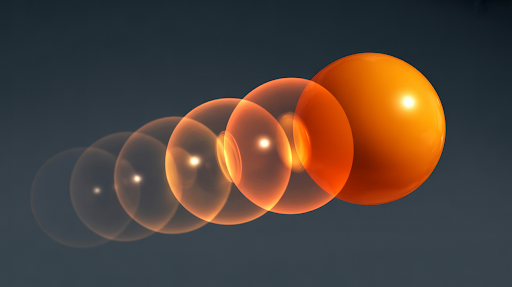Animation is more than moving shapes on a screen. What makes it real is how each motion reacts to another, the way a hand slows before stopping, or how hair keeps swinging after the head halts. These small actions show gravity, weight, and flow. They turn a mechanical move into something that feels alive and human.
In this post, we’ll break down follow through and overlapping action, two principles that give motion life and believability. You’ll see how they work in 2D, 3D, motion graphics, and video animation, and how small delays can transform the way viewers experience your work.
How Real Motion Actually Works
Nothing in nature moves or stops instantly. When you twist your body, each part reacts at its own pace. This small timing difference is the foundation of follow through animation. It’s one of the famous 12 principles of animation defined by early Disney animators. These principles teach artists to mimic how life moves.
Follow-through adds realism. It shows resistance, flexibility, and weight in terms of animation, such as:
- Primary action: the main movement (a punch, turn, or jump).
- Secondary action: the reaction of attached parts (hair, clothes, limbs).
- Follow through: the motion continuing after the main action stops.
- Overlap: timing offsets between connected parts.
These elements combine to create movement that feels authentic.
Why Follow Through Matters for Realism
In animation, without those small lags, characters move like puppets. The body stops too fast, and everything feels stiff. Adding follow through in animation introduces inertia, the subtle continuation after a stop that sells weight and realism.
It doesn’t matter if you’re animating a cartoon or a cinematic sequence. The principle stays the same: every part should move with its own timing, not in unison, which makes it look real and refined.
Creating Flow with Layered Timing
Each part of the body moves at its own rhythm. The head might lead, the shoulders follow, and the hands trail slightly behind. That staggered timing is known as overlapping action in animation.
Overlap gives life and rhythm to movement. It makes motion fluid instead of mechanical. A few frames of offset between parts can completely change how smooth your animation feels.
The Role of Arcs in Smooth Motion
Every living motion follows a curve, not a straight path. The hand swings in an arc. Hair moves in curves. Even a bouncing ball traces an arc. Maintaining clean arcs in animation ensures your work stays smooth and natural.
Why arcs matter:
- They make motion easier for the eye to follow.
- They add grace and flow between poses.
- They help control timing and direction.
- They prevent mechanical or stiff movement.
When reviewing your animation, always check the arcs of each part. Smooth curves mean believable motion. Sharp or broken paths mean something’s off.
Applying It in 2D and 3D Animation
Both 2D and 3D animation rely on timing and overlap, even though the techniques differ.
In 2D animation:
- Animators plan frame-by-frame.
- They hand-draw delayed parts like hair, sleeves, or tails.
- Each frame shows motion passing through arcs.
- Pencil tests help spot mistakes before cleanup.
In 3D animation:
- Animators offset timing curves inside graph editors.
- They use secondary controllers for parts like hair or cloth.
- Playblasts help refine delay and overlap.
- Clean animation curves show readable motion paths.
Both methods use the same rule: primary action leads, everything else follows.
Using Overlap in Motion Graphics
Motion graphics use movement to communicate ideas. A logo sliding in, text revealing, or icons transforming all rely on timing. Adding overlap here softens transitions and creates visual flow. When an element moves, related parts should trail behind slightly.
You can try:
- Offset timing between text and icons.
- Add gentle ease-outs to background layers.
- Delay shadows or reflections by a few frames.
- Use different speeds for related elements.
These small tweaks make flat graphics feel fluid and professional.
Adding Follow Through in Video Animation
In video animation, subtle follow-through builds polish. When icons or text settle after a move, they feel lighter and more natural. Sudden stops make transitions harsh. Professional studios time every move carefully, so each layer has its own momentum and ease. It’s small work, but it makes the whole sequence feel premium.
How to Control Weight, Drag, and Believability
Weight defines how long motion continues after an action. Heavy objects resist stopping. Light objects react faster. Controlling drag and timing in follow through animation communicates this clearly.
Key observations:
- Heavy parts move slower and settle gradually.
- Light parts react quickly and snap back faster.
- Flexible parts (like tails or cloth) exaggerate drag.
For example, when a large character turns, their belly, clothes, and hair all move differently. Understanding weight helps you time each motion properly.
How to Practice Timing
Short drills help train the eye. Doing these small loops builds confidence with timing and overlap. Each pass teaches you how delayed motion changes perception:
- Animate a flag turning with a character’s shoulder. Offset the flag’s movement by four frames.
- Create a three-joint tail and delay each joint slightly.
- Animate a run that ends in a stop, letting hair and clothing move after the body halts.
Reviewing and Refining Motion
Once timing feels right, review it carefully. Watch how every part moves relative to the main action. If all parts stop at once, add a few frame delays. If motion feels too slow, tighten spacing. Keeping clean follow through and overlapping action makes animation readable at any speed.
Good animators balance delay and control. The goal is to make motion feel smooth without looking floaty.
FAQs
What makes animation look realistic?
Realistic animation depends on timing, weight, and motion flow. When parts of a character move at different speeds and directions, the result feels true to life. These subtle choices create depth and emotion in every frame.
How can beginners learn motion flow in animation?
Start by studying real movement. Watch how hair, clothes, or tails move after an action ends. Then, animate short clips and adjust frame delays. The key is to notice how motion never stops all at once.
What happens if you skip secondary motion in animation?
Skipping secondary motion makes animation look flat. It removes the sense of gravity and follow-through. Characters will feel like puppets rather than living beings.
Is timing more important than drawing skills in animation?
Yes. Timing defines how movement feels, while drawing shows what moves. Even simple shapes can look alive with correct timing. Great animators master rhythm before they polish visuals.
How does 3D animation handle natural movement?
3D animation uses timing curves and offset frames to create natural motion. Animators often layer secondary controls for body parts like hair or cloth to simulate realistic drag and delay.
What tools help animators refine overlapping motion?
Graph editors, motion trails, and onion skin features help control overlap. These tools let animators see timing flow and fix stiff movement. Practice and observation still matter more than any tool.
Why do professional studios care about small timing details?
Because small timing details make big visual differences, they separate a basic animation from a cinematic one. Professional studios know viewers notice flow, subconsciously smooth motion holds attention longer.
Where can I get professional animation with natural movement?
At AnimatedVideos.co, natural motion is a core part of every project. We blend timing, weight, and design to create animations that feel smooth and expressive whether it’s a brand video, explainer, or 3D sequence.
How do brands benefit from high-quality animation?
Strong animation builds trust and recall. When motion feels intentional, people remember it. AnimatedVideos.co helps brands stand out through storytelling-driven animation that’s clean, detailed, and emotionally engaging.
Final Thoughts
Follow-through and overlapping make animation feel alive. They turn motion into storytelling and give every frame purpose. These small details decide whether a scene feels real or robotic.
At AnimatedVideos.co, we care about that difference. Our animators study how movement works, how timing builds emotion, and how rhythm keeps attention. We bring that craft into every project, from character-driven stories to sleek brand videos.
If you want animation that feels effortless yet intentional, we deliver it with precision, flow, and heart.