TikTok isn’t just about short videos anymore. It’s now a full-blown platform for real-time engagement, brand building, and live selling. With TikTok Live, you can connect with followers instantly, boost watch time, and even drive sales while you stream.
In this guide, we’ll show you how to go live on TikTok, the best times to do it, what you need to qualify, and why the Live option might not be showing up on your app.
What Is TikTok LIVE?
TikTok LIVE lets creators stream video in real time. You interact directly with viewers through chat, shoutouts, Q&As, and even receive virtual gifts. It’s unscripted, raw, and personal and that’s what makes it powerful.
Live streams often get a push from TikTok’s algorithm. If done right, they keep your followers hooked and can bring in new ones. And unlike normal videos, LIVE sessions don’t just play — they invite people in.
Want to take that live energy even further? Subtle animations or branded motion graphics from AnimatedVideo.co can bring your stream to life. These small touches help elevate your visual presence without overwhelming the screen.
How Many Followers on TikTok to Go Live?
Here’s the minimum:
- You must be 18 or older to send and receive virtual gifts.
- You need at least 1,000 followers to unlock the LIVE feature.
If you meet these two conditions and the LIVE option still isn’t available, don’t worry, we’ll cover why next.
Why Can’t I Go Live on TikTok?
You’re eligible, but TikTok isn’t showing the LIVE option. Common reasons include:
- Underage account (under 16 won’t get access at all)
- Follower count below 1,000
- Recent violations like community guideline strikes
- App not updated
- Server issues or glitches
Sometimes it’s as simple as restarting the app or checking for updates. But if your account has been flagged, you might need to wait it out.
How Do I Go Live on TikTok?
Once you hit the 1,000-follower mark and meet TikTok’s age rules, going live is simple:
- Open the TikTok app.
- Tap the + icon at the bottom.
- Swipe across the bottom options until you see LIVE.
- Add a title for your stream (keep it clear and attention-grabbing).
- Choose your settings (camera flip, effects, filters).
- Tap Go LIVE to start.
That’s it. No third-party tools or complicated steps. But there’s more to making your LIVE session successful than just showing up.
What’s the Best Time to Go Live on TikTok?
Timing makes or breaks a TikTok LIVE. You want to show up when your audience is online. Here’s what works for most creators:
- Evenings (6 PM to 9 PM) — after work, higher engagement.
- Weekends — users scroll more casually.
- Check analytics — if you have a Creator or Business account, go to your analytics and see when your followers are most active.
If you want a deeper look at your schedule, explore our full insights on the best time to post on TikTok and sync your live streams with peak hours.
Tips for a Great TikTok LIVE Session
Going live is one thing. Making people stay? That’s where creators shine. Here’s what works:
- Start Strong: The first 15 seconds count. Greet viewers, say what the live is about, and bring the energy.
- Use a Tripod or Stand: Avoid shaky hands. Clear visuals keep people watching.
- Engage Early and Often:Call people out by name, answer questions live, do shoutouts.
- Stay On Topic: Don’t ramble. Set the tone and stick to your theme.
- Use Visuals: This is where AnimatedVideo.co can help. If you need custom graphics, explainer animations, or attention-grabbing intros to add during LIVE, get them made beforehand.
- End with a CTA: Whether it’s “Follow for more,” or “Check out my latest video,” give people a next step.
How Do You Go Live on TikTok With a Guest?
TikTok’s LIVE feature also allows multi-guest mode:
- Start your LIVE as usual.
- Tap the multi-guest option.
- Invite followers or accept requests to co-host.
This works great for interviews, collabs, or hosting mini-events.
Can You Go Live Without 1,000 Followers?
Technically, no. TikTok has a strict minimum follower count to unlock LIVE. But some users have reported that switching to a Business account or contacting TikTok support helped them unlock it early. These are edge cases, don’t count on it.
Still below the threshold? Focus on growing your audience first. Create short, engaging videos, collaborate with others, and be consistent. You can also build themed content like short animated scenes or sports-based skits using animated sports characters to make your videos more shareable.
How to Make Your TikTok LIVE Even Better
TikTok is a visual-first platform. And plain webcam live streams don’t always cut it. If you want your LIVE to look more polished, you’ll need to prep visuals and animations ahead of time.
That’s where AnimatedVideo.co comes in. Our team can create custom, on-brand graphics, countdowns, and short intros that you can play before or during your LIVE. It’s the little things that make your stream feel professional and engaging.
FAQs
Do you need 500 followers to go live on TikTok?
You don’t. You actually need at least 1,000 followers to go live on TikTok. This rule can slightly vary depending on your region, but 1,000 is the standard requirement.
How do I turn on live access on TikTok?
You can turn on live access once you're eligible. Just open TikTok, hit the + button, scroll to LIVE, pick a title and image, then tap Go Live.
Is TikTok Live Studio available for everyone?
It isn’t. TikTok Live Studio has specific follower requirements. For gaming creators, it’s 1,000 followers, but non-gaming creators usually need at least 10,000. You may also need to apply if it’s not showing.
How to activate TikTok LIVE option?
To activate it, open your camera in the TikTok app. Slide to LIVE, add your stream title, select a cover, and then hit Go LIVE. If you don’t see the option, check your account status and follower count.
Can I schedule my TikTok LIVE in advance?
You can’t schedule it directly in-app, but you can promote the time on your profile or videos beforehand. Let your followers know when to tune in and use countdowns if you’re using third-party tools.
Why is TikTok LIVE better than regular videos?
It gives real-time interaction. You can answer questions, get instant feedback, and even receive gifts from your audience. It’s all about being present and responsive.
What if my LIVE stream has low engagement?
Try changing the time slot. Engagement usually improves if you go live during peak hours. Check your analytics to find when your followers are most active and tweak your format if needed.
How can I make my TikTok LIVE look more professional?
You can use animated intros, branded visuals, or overlays. Services like AnimatedVideo.co help creators by offering subtle motion graphics that match your style and keep viewers watching.
Final Thoughts
Going LIVE on TikTok is more than just tapping a button. It’s about knowing your audience, setting the right time, having the right tools, and keeping people engaged from start to end.
Whether you’re just starting out or looking to level up, LIVE sessions are your shot to be real, raw, and present. And with support from AnimatedVideo.co, you can take your stream from average to amazing.