Stop motion animation sits at the intersection of patience and precision. It transforms a series of still photographs into motion by altering a scene incrementally, frame by frame. The method looks tactile as light touches, tiny nudges, and careful planning reveal themselves on screen. As audiences drown in polished CGI and fast‑cut live action, stop motion stands out with texture, presence, and a human touch.
This guide gives you a complete path from definition to delivery. You’ll see how the craft evolved, which types fit different goals, and how to plan and shoot your first piece without burning time or budget. You’ll also learn how to edit, add sound, export your animation, and even collaborate online with modern stop-motion tools. By the end, you’ll understand what is stop motion animation, what is a stop motion video, and how to build a repeatable workflow that scales.
What Is Stop Motion Animation?
At its core, stop motion animation is the controlled capture of incremental change. The animator adjusts a puppet, prop, or drawing a little, takes a photo, makes another tiny change, and takes the next one.
When you play those frames in sequence, the eye stitches them into movement through persistence of vision. The result feels hand‑made because every gesture, arc, and pause was physically staged.
Unlike computer‑generated motion, stop motion exposes the fingerprints of process: a fiber that shifts, clay that yields, a shadow that moves with the animator’s hand. That physicality creates emotional intimacy and makes even simple actions vivid. Because control happens at the frame level, timing can be sculpted with remarkable nuance, holds can linger, accents can pop, and micro‑expressions can breathe.
What Is a Stop Motion Video?
A stop motion video editing involves assembling a sequence of photos on a timeline to create a finished piece. The editor sets the frame rate often 12, 15, or 24 frames per second then trims, stabilizes, and grades the footage. Titles, captions, and sound complete the experience so the story reads clearly in any environment, including silent mobile autoplay.
Think of the video as the final orchestration of choices made during capture. The frame rate influences feel, color correction unifies the look, and audio guides attention and emotion. Whether it runs six seconds for a loop or ninety seconds for a short, the same principle applies: tiny physical changes, arranged in time, produce persuasive motion.
Why Choose Stop Motion for Brands and Creators?
Stop motion grabs attention quickly because it looks different from the feed. Materials hold light in a way pixels rarely do. Felt absorbs, glass reflects, and paper diffuses so products and characters feel present, not simulated. That presence inspires curiosity, and curiosity buys you watch time, which is the currency of modern platforms.
It also travels well across budgets and timelines. A single table‑top set can yield a dozen micro‑scenes, giving you social cut‑downs without fresh shoots. Evergreen stories keep performing long after release because the style ages gracefully. When the same creative is repackaged for different aspect ratios and lengths, performance compounds. Which is why it is one of the top 10 advanced logo animation techniques, helping brands and creators excel with proficiency.
Types of Stop Motion and When to Use Them
Different projects call for different materials and movement styles. Choosing the right type keeps your schedule realistic and your message on tone. A product reveal with crisp edges reads beautifully with paper cut‑outs; a warm family scene may come alive with clay or fabric; a whimsical brand spot might sing with LEGO‑style builds.
Here are the most common types worth considering:
- Claymation: Moldable clay enables elastic expressions and playful deformation.
- Puppet animation: Armatured puppets offer precise posing and repeatability.
- Object animation: Everyday items or products move frame by frame.
- Cut‑out animation: Paper shapes on flat stages create graphic, stylized motion.
- Pixilation: Human actors are animated like puppets for surreal, witty effects.
- Brick/LEGO animation: Modular builds deliver fast set changes and visual charm.
- Sand animation: Grains on lit glass morph fluidly for poetic transitions.
- Paint‑on‑glass: Wet pigment flows and blends into dreamlike transformations.
How to Plan Your First Stop Motion Project
Planning determines whether your shoot feels calm or chaotic. Start by defining one clear outcome: what should the audience think, feel, or do after watching? Translate that into a short script or beat sheet that maps actions to timing, then sketch a storyboard so camera angles, prop entrances, and performance beats are understood before you build anything.
Keep the scope small for a first outing. One set, one character, and one message will teach you more than a sprawling production. Lock approvals early to avoid mid‑shoot changes that ripple through sets, props, and timing. Two short test shots will surface problems in lighting, spacing, or materials long before they become expensive.
Starter planning steps:
- Define audience, message, and target runtime.
- Draft a beat sheet with rough frame counts.
- Storyboard key moments and camera positions.
- Build a concise shot list with durations and dependencies.
- Schedule milestones with realistic buffers for retakes.
How to Set Up Gear and Workspace for Stop Motion
Video Animation needs patience and a stable workspace. Choose a room where you can control no drafts, consistent power, and minimal foot traffic. Place your table or stage on solid ground, then mount the camera on a sturdy tripod with sandbags. Switch to full manual: lock ISO, shutter, aperture, and white balance so nothing shifts between frames. Manual focus is your friend; tape the focus ring once you nail it.
Tethering the camera to a laptop helps with composition, exposure, and onion‑skin overlays for alignment. Keep cables managed to prevent bumps. Label positions for lights, tripod feet, and critical props so resets are exact. A little time spent on organization spare batteries, formatted cards, and a calibrated monitor pays off every hour you shoot.
How to Control Lighting and Color
Lighting determines whether your animation feels smooth or flickery. Use continuous fixtures with matching color temperatures, and diffuse them with soft boxes or scrims to wrap subjects evenly. Block daylight and kill ambient lamps; mixed sources change color during a long day, and even a passing cloud can ruin continuity. Before you shoot, set white balance against a gray card and keep a record of settings in a lighting log.
Small shifts become visible across hundreds of frames, so consistency is everything. Mark stand positions with tape, measure the output with a light meter, and take a quick still of the setup in case you need to rebuild it later. If you notice banding or flicker in test renders, stabilize the power source or switch bulbs before you animate key scenes.
How to Shoot and Animate Smoothly
Performance in stop motion comes from spacing and timing. Move characters along clean arcs, and vary spacing to suggest acceleration and deceleration, tighter spacing near holds, wider spacing through the middle of a move. Insert intentional holds to emphasize a thought, a glance, or a product moment. Two or three extra frames on a beat can transform clarity.
Capture short rehearsal cycles before long sequences. Review them at your intended frame rate and adjust spacing notes on the spot. For tiny props, museum putty and small magnets prevent drift. For complex actions, break them into sub‑moves across separate takes so you always have a safe rollback point. Back up after every major shot, not at day’s end.
How to Edit, Add Sound, and Deliver
Import your image sequence into the editor and set and crop it to the chosen frame rate. Stabilize subtle jumps with planar or point trackers, then trim handles until the rhythm feels inevitable. Color grade to unify shots, remove dust and rig marks where necessary, and lay in titles or supers that clarify the message without stealing attention from the action.
Sound gives physical animation its heartbeat. Record voiceover after picture timing is stable, then add foley for cloth, clicks, or surface touches that make motion feel real. Mix to platform loudness targets and test on headphones, laptop speakers, and a phone. Export master files at a high intraframe bitrate, then produce platform‑specific cuts: 16:9 for YouTube, 1:1 and 4:5 for feeds, and 9:16 for vertical stories or Shorts.
What Is Cloud Stop Motion, and How Does It Help?
Cloud stop motion works the same as stop motion or motion graphics with a single twist: it brings your pipeline online so teams can work from anywhere. Frames upload to a secure project space where editors assemble dailies and stakeholders annotate specific moments with time‑coded comments. Version control, permissions, and automated backups reduce the risk of overwriting good takes or losing progress to a drive failure.
This model shortens approval cycles dramatically. Directors wake up to client notes, animators act on them the same day, and producers track status from a dashboard instead of an email chain. When you’re juggling multiple scenes and formats, a shared cloud space keeps decisions transparent and momentum steady.
Cloud features to prioritize:
- Time‑coded reviews and frame‑accurate comments.
- Role‑based permissions and auditable approvals.
- Automatic backups with retention policies.
- Mezzanine preview renders in the browser.
- Checksum‑verified archives when projects close.
- Integrations with storage and NLEs for handoff.
How to Measure Success and Scale Content
Measure outcomes at two levels.
- First, creative performance: retention curves, completion rate, and watch time by scene help you spot pacing or clarity issues for the next cut.
- Second, business performance: click‑through rate, assisted conversions, and post‑view impact tell you whether the story moved people toward a goal. If a particular beat spike exists, reshoot that moment or reposition it earlier.
- Scale comes from smart reuse. A hero film can yield short loops, cut‑downs for marketplace pages, and educational clips for support articles.
- Keep your project files organized and your rights cleared so repurposing is safe and fast. Over time, you build a library of modular scenes and rigs that shorten the path from brief to delivery.
FAQs
What makes stop motion feel uniquely tangible on screen?
Because everything is real: fabric, wood, glass, light micro-imperfections like tiny shifts and natural shadows give the motion a handcrafted warmth. Those tactile cues signal authenticity, helping products and characters feel present and memorable.
What does it mean by stop motion video?
It’s the finished edit that compiles all captured frames as an image sequence. The editor sets the frame rate, trims and grades the footage, and adds sound and titles. The video becomes a complete story ready for distribution across platforms.
How many frames per second should I use?
Choose 12 fps for playful charm, 15 fps for a smoother balance, and 24 fps for a cinematic feel. Test a short move at each rate and pick the one that fits your pacing and workload. Consistency across the piece matters more than the exact number.
Is cloud stop motion worth it for small teams?
Yes. Even a two‑person crew benefits from time‑coded reviews, versioning, and automatic backups. If you prefer a turnkey setup, Animatedvideos.co provides secure cloud stop motion pipelines with approvals that fit tight schedules.
What gear do I need to start?
A DSLR or mirrorless camera with manual controls, a sturdy tripod, and two continuous lights are enough for a first project. Add a remote trigger or tethering for stability, and use museum putty or magnets to prevent prop drift. As your ambitions grow, expand into armatures, sliders, or motion control.
How do I avoid flicker and drift?
Block daylight, use matched continuous fixtures, and lock camera settings ISO, shutter, aperture, and white balance. Tape tripod feet and mark light positions so resets are exact. Run a quick 100‑frame test before committing to long sequences.
How much does a small project cost?
Budgets vary with length and complexity, but the biggest drivers are animation hours and set construction. You can keep costs manageable by limiting characters and scenes and by reusing modular props. For scoped estimates, Animatedvideos.co can price options aligned with your timeline and goals.
What’s the difference between stop motion and time‑lapse?
Time‑lapse records continuous change at fixed intervals, think sunsets or traffic, while stop motion is directed change that the animator creates between frames. In stop motion, every movement is intentional; in time‑lapse, the world moves on its own. They can look similar at a glance, but they serve different storytelling needs.
Can stop motion work for product education?
Absolutely. Physical interaction with a product caps twisting, parts snapping, and textures compressing, communicates function quickly. Short loops for marketplaces and support pages routinely outperform static images. Clear labels and captions make the message unmistakable.
Conclusion:
Stop motion animation requires careful planning, steady hands, and a good eye for aesthetics. When those pieces align, simple materials feel magical and messages land with unusual clarity. A thoughtful workflow, stable lighting, precise spacing, clean edits, and platform‑ready exports turn that magic into something reliable.
If you want a team that can handle concept through delivery, including secure cloud stop motion collaboration, consider Animatedvideos.co. We focus on craft and process, so your story reads on the first watch and keeps performing on the hundredth. When you’re ready to move from idea to motion, we’re ready to build the frame‑by‑frame plan.