The way a character walks says more than you think. Whether it’s a goofy strut or a casual stroll, a walk cycle animation sets the tone for your entire video. If you’re deciding whether this type of animation fits your idea, you’re in the right spot.
This guide breaks it all down. From how walk cycles work to how they’re made, we’ll give you everything you need to know so you can talk to your animator with confidence. And if you want someone to handle it for you, AnimatedVideos.co creates custom walk cycle animations that fit your brand, tone, and message.
What Is a Walk Cycle Animation?
A walk cycle is a looping animation of a character walking. It’s made by repeating a series of frames to show a natural walking motion. Most loops include two steps and are repeated to show continuous walking.
It’s one of the basics of character animation. Yet when done right, it can turn a simple scene into something memorable.
A well-done walk cycle reflects a character’s mood, age, attitude, and energy. A soldier walks differently than a surfer. A confident CEO doesn’t walk like a shy teenager. That’s why small walk details matter more than most people realize.
Why Do Walk Cycles Matter in Animation?
Because walking is something we see all the time, our eyes instantly catch when something looks off. A stiff or unnatural walk can break the illusion of motion and ruin the viewer’s focus.
Good walk cycles add realism, energy, and style to your animation. They:
- Make characters feel alive
- Set emotional tone quickly
- Help transition scenes smoothly
- Improve viewer connection
This is especially important in explainer videos, product launches, animated commercials, and character intros.
How to Animate a Walk Cycle (In Simple Steps)
You don’t need to be an animator to understand how walk cycles are made. Here’s a breakdown of what goes into walking animations:
1. Define the Character’s Personality
A cowboy doesn’t walk like a robot. Before animating, the animator decides the character’s mood, tempo, and style. This affects everything that follows.
2. Plan the Key Poses
There are four basic positions in a walking cycle:
- Contact (feet strike the ground)
- Down (weight shifts)
- Passing (one leg passes the other)
- Up (lift before next contact)
Each of these is drawn in sequence. These frames are the backbone of the animation.
3. Add In-Between Frames
These frames fill the gaps between the main poses to make the movement smooth. More frames = smoother motion.
4. Polish with Timing and Spacing
Timing controls how long each frame appears. Spacing adjusts how much movement happens between frames. Both shape the flow and feel of the walk.
5. Test the Loop
Once everything is set, the animator tests the walk loop. If it feels natural and fits the scene, it’s ready.
Walk cycles are often part of bigger scenes. Animators can change direction, speed, or emotion mid-walk. That’s where walk cycle mastery stands out.
Where Walk Cycle Animations Are Used
They’re everywhere, even when you don’t notice:
- Explainer videos
- Mobile games
- Motion Graphics ads
- Character-driven animation series
- E-learning visuals
Because walking is universal, walk cycles are one of the most reused character animations across all platforms.
Different Types of Walking Animation Styles
Not every walk cycle looks the same. Depending on the tone and goal of your video, there are several animation styles you can explore:
1. Realistic Walk
Used in training, serious topics, or character-focused storytelling. The goal is to reflect real-life movement as accurately as possible.
2. Stylized Walk
Exaggerated motion, funky steps, or unique postures. Often seen in explainer videos or Creative Animation Ideas for brands wanting something memorable.
3. Cartoon Walk
Light, bouncy, often defies gravity. Perfect for humor, kids’ content, or playful brand tones.
4. Rotoscoped Walk
Traced from real video footage for detailed motion accuracy. Used in high-end video animation projects.
5. Minimalist Walk
Flat shapes, subtle motion. Often used in motion graphics to complement text or stats without pulling attention.
Why Walking Animation Isn’t Just About Movement
A walk is never just a walk. It’s emotion, personality, and storytelling. How the character moves tells the viewer what to feel.
For example:
- Fast and tight strides = urgency or confidence
- Slow and dragging = tired or sad
- Bouncy and light = playful or optimistic
If you’re making a brand video, this matters. Your walk cycle has to reflect your message. It should match your voice and visuals.
That’s why expert animators focus on character design, timing, and pacing. These subtle parts make a big impact. They often align with visual storytelling techniques like color theory to make sure mood and motion blend well on screen.
How Long Should a Walk Cycle Be?
A standard walk cycle includes 8 to 16 frames per step. So a full cycle of two steps might be 16 to 32 frames. It depends on the pace.
Faster walks use fewer frames. Slower, smoother ones use more. For explainer videos or branded content, animators often time cycles with background movement or voiceovers to make everything feel synced.
How to Talk to Your Animator About Walk Cycles
You don’t need to be an animation expert, but a few pointers can help:
- Share what you want the character to feel like (happy, casual, intense)
- Mention if the scene needs transitions (start walking, stop, change pace)
- Be clear about how prominent the walk is in the video
- Ask how many characters need walk cycles
You can also share a reference from another animation. It saves time and helps the animator capture your vision better.
Key Traits of a Good Walk Cycle
There’s no one-size-fits-all, but solid walk cycles usually have:
- Smooth looping
- Ground contact that feels real
- Weight and bounce that matches the character
- Timing that feels natural
- A clear sense of rhythm
If any of these are off, the animation feels stiff or fake. That’s why details matter.
Walk Cycle Mistakes to Avoid
These common errors can ruin a good animation:
- Legs sliding instead of stepping
- No variation in arm swing
- Wrong timing (too fast or too stiff)
- No weight shift (makes it floaty)
- Poor syncing with other elements like voice or camera moves
Even in short videos, viewers notice when something looks unnatural. That’s why hiring the right animator matters.
Can Walk Cycles Work for Brand Videos?
Yes, and they should. If your video includes characters, even for a few seconds, a solid walk cycle boosts quality instantly. It shows attention to detail, raises production value, and gives your brand more personality.
It also opens the door to more movement-based storytelling without needing dialogue.
AnimatedVideos.co Can Handle Your Walk Cycle Animation
You don’t need to stress about drawing, timing, or animation logic. At AnimatedVideos.co, we’ve created walking animations for brands across health, education, tech, and retail. Whether you want realistic, stylized, or cartoon walk cycles, we handle it.
Our team focuses on character flow, timing, and creative input. We make sure your walking animation not only loops well but tells your story.
You bring the idea, we handle the animation.
Frequently Asked Questions
What are the four steps of a walk cycle?
The four core steps include the forward contact point, recoil, back contact point, and high point. I always think of these as the spine of the movement. You can’t skip them, but in-between frames smooth things out so the walk feels natural.
What is a normal walk cycle?
A typical walk cycle happens in one second, usually over 24 frames. If you’re working with an animator, you’ll hear terms like "walk on 12s"—I heard that the first time and had no clue what it meant. Basically, it’s one step every 12 frames.
How long should a walk cycle be?
At 24 frames per second, the cycle length depends on speed. I’ve seen very fast runs done in 8 frames and slower walks in 16 or more. You don’t need to guess—AnimatedVideos.co helps nail the perfect pacing for your video.
What are the basics of a walk cycle?
The basics include four stages: contact, passing, recoil, and up. I usually imagine the character’s weight shifting and legs alternating in a loop. If one part feels stiff, the whole cycle can fall apart.
How does a walk cycle differ from a run cycle?
In a walk cycle, one foot always touches the ground. In a run, there’s a moment when both feet are off. You can feel the difference. A run feels light and urgent, a walk feels grounded and rhythmic.
What’s the timing like for a walk cycle?
Walk timing usually hits one step every 12 frames. I remember seeing an old 2D animation where they used 16s, and the character floated more. Timing changes the whole energy of your scene.
What is the standard walk cycle format?
A standard cycle is 24 frames, looping two steps, one with each foot. It’s the go-to format for smooth animation at 24fps. This format is widely used in film, web animation, and commercial projects.
Can I use walk cycles for branded videos?
Yes, and you absolutely should. I’ve seen brand videos feel flat until the characters start walking. That little movement adds polish, personality, and momentum. AnimatedVideos.co creates custom walk cycles that match your tone and goals—no cookie-cutter templates.
What tools or help do I need to create a walk cycle?
If you're not into drawing or frame sequencing, you’re not alone. I tried once, it’s way harder than it looks. That’s why I recommend using a pro team like AnimatedVideos.co. They bring in character, color balance, and emotion with each step.
Final Thoughts: Should You Go With a Walk Cycle Animation?
If you want personality in your video without overloading it, yes. Walk cycles are simple to add but make your characters pop.
They show motion, attitude, and polish in just a few seconds. And when done right, they blend seamlessly into the story.
If you’re ready to add a walk cycle to your animation, or want to explore more creative animation ideas, the team at AnimatedVideos.co can help. We keep your video clean, engaging, and made to fit your brand.