It takes two seconds to spot the difference between a server that knows what it’s doing… and one that doesn’t.
One has a slick, animated Discord icon that loops smoothly, catches your eye, and makes you think, “Okay, these people care about their space.” The other? A blurry static JPEG that looks like it was ripped from Google in 2012.
Whether you’re running a gaming clan, a crypto community, a podcast fanbase, or a group for weird memes and deadpan commentary. Your server icon is the handshake. The storefront. The vibe check.
And here’s the good news: you can make an animated Discord icon in under five minutes. You don’t need motion design experience. You don’t need After Effects. You just need to know what works, what doesn’t, and where to go.
How to Make an Animated Discord Icon in 5 Minutes (Step-by-Step)
Even if you’re doing it yourself, here’s how to go from zero to animated GIF in five minutes or less.
Step 1: Start With a Logo That Actually Works
You need a bold, high-resolution base logo. If yours is blurry, messy, or overly complex, the animation will make it worse, not better.
Don’t have one yet? Start with a free icon from Flaticon, Looka, or get inspiration from our 3D cartoon logo ideas.
Step 2: Animate It Using a Simple Effect
If you’re going DIY, stick to one of these easy effects:
- Spin: Adds motion without being too flashy
- Glow pulse: Adds subtle energy
- Zoom in/out loop: Looks clean and modern
- Bounce or wobble: Only use if it fits your server’s tone
Keep it minimal. You’re working with a 512px canvas. The more effects you stack, the worse it’ll loop.
Tools like Kapwing, Crello, or Adobe Express let you animate easily without any plugins.
Step 3: Export as GIF (Looping Forever)
Export at 512×512. Check the file size. If it’s more than 8MB, reduce frame rate or compression. Avoid exporting from video formats directly.
And always test it. Upload it to Discord and preview how it loops. If it jumps or jitters awkwardly, it won’t impress anyone.
Step 4: Upload to Discord
Go to your server settings > Overview > Click on the icon > Upload your new animated Discord icon.
You’ll need Level 1 Nitro Boost on the server. That’s 2 boosts, which most communities already have. If you don’t? It’s worth asking your mods or community to contribute.
Most DIY tools fall short. The loop stutters, the icon looks off, or it just doesn’t click. That’s where AnimatedVideos.co steps in. We design animated Discord icons, animated server icons, and animated servers that look sharp, loop smooth, and feel on-brand.
You get fast delivery, pro-level quality, and a design that actually fits your community. No hype. Just results that work.
Why Animated Discord Icons Actually Matter
Static logos are fine. They’re safe, forgettable, and free. But animated icons do something static ones can’t: they move. They grab attention. They say, “This server isn’t dead.”
Discord gives Nitro-boosted servers the ability to upload .gif icons. And yet, 90% of servers still don’t take advantage of that.
Meanwhile, the ones that do? They instantly look:
- More polished
- More active
- More trustworthy
It’s the same psychological trick used in app design, advertising, and UX. Movement equals energy. Animation draws the eye. People are more likely to click. More likely to stay.
That alone should be enough to make you want an animated server icon. But if you’re serious about growing your server? It’s not optional.
What Format Should an Animated Discord Icon Be?
Discord has very specific rules for what kind of animated icons it accepts.
Here’s what you need to know:
- Format: GIF (looping)
- Dimensions: 512×512 pixels
- Max file size: 10MB (keep it under 8MB to be safe)
- Loop: Should loop seamlessly without awkward jumps
That’s it. You don’t need to compress it into oblivion, but you do need to avoid over-the-top effects that turn a cool animation into a jittery mess.
Want it to look good across devices? Stick to the 1:1 square ratio, center the main object, and avoid super-thin lines.
Where to Get Animated Discord Icons (Without Designing Them Yourself)
You’ve got two real options here.
1. Use a Pre-made Animation Tool (Good Enough for Beginners)
There are free tools out there that can help you generate animated logos. Most are basic, but can work in a pinch:
- Canva (with GIF export): Fast, drag-and-drop, decent results
- Adobe Express: Better animation options, but slower interface
- Kapwing or VEED.IO: Work well for basic GIF creation
These and free tools for creating a logo will give you motion. But will they give you polish? That depends on your patience and aesthetic judgment.
2. Use a Done-for-You Animated Server Icon (Professional & Fast)
If you want something unique, on-brand, and built to loop perfectly in 512×512, you’re going to want to hand it off to pros who live and breathe animation.
That’s exactly what we do at AnimatedVideos.co. We’ve made everything from spinning 3D logo loops to subtle neon flickers and custom mascot animations.
Whether you’re after a stylized anime effect or a modern minimalist vibe, we can build your animated Discord icon from scratch in 5 minutes flat.
We know what loops well. We know what formats work. And we’ve already done this for hundreds of servers: from niche fandoms to six-figure crypto communities.
Need an animated server icon? Or a spinning 3D logo that’s on-brand and high-resolution? We’ve got you.
What Makes an Animated Server Icon Actually Stand Out?
Not all animations are created equal. Most of them look like someone spent five minutes in a free template and hit “Download.” Which is fine, unless you’re trying to stand out.
Here’s what separates the lazy loops from the high-quality ones:
- Loop smoothness: No stuttering or abrupt endings
- On-brand motion: Does it reflect your vibe, or is it just spinning for no reason?
- Visual clarity at small sizes: Your icon will show up tiny. Can people still tell what it is?
- File optimization: Fast-loading, no pixelation, under 10MB
That’s why so many server owners use AnimatedVideos.co. We don’t just make it move, we make it look like it belongs.
Is a Static Icon Ever the Better Option?
Sometimes. If your brand is already strong, or if you’ve nailed visual simplicity (like a single letter or geometric shape), a static logo can stand out, because it’s restrained.
But for most servers, especially new ones, animation is the shortcut to credibility. It shows people that your server isn’t just available, it’s active. Someone’s behind the wheel.
What About Animated Server Banners and Emojis?
- Animated server banners give your community instant style
- Animated emojis get way more reactions and boost engagement
- Intro animations can add polish to announcements or welcome screens
FAQs
Why can't I upload my animated Discord icon even though it's a GIF?
The file is likely too big, the dimensions are off, or the server doesn't have Nitro Level 1. Stick to 512 by 512 pixels and under 8MB to stay safe. Boosting the server unlocks the upload feature.
What do I do if my animated server icon looks blurry or pixelated?
That usually happens when the resolution is low or the file is compressed too much. Start with a crisp, high-resolution logo and avoid shrinking it after animation. Keeping it at 512 by 512 helps it stay sharp.
Where can I get a custom animated Discord icon made for me?
AnimatedVideos.co creates clean, smooth, custom Discord icons that are sized perfectly and built to loop without glitches. The team handles everything from design to export so there’s no guesswork.
How do I fix a looping issue in my Discord icon animation?
Looping issues come from frame timing or mismatched animation start and end points. Use a tool that supports seamless loops and preview before uploading. Consistent timing is key to getting it right.
Why does my Discord icon animation freeze?
This usually means the server doesn't have the required Nitro boost. Animated icons only work on Nitro Level 1 servers or higher. Make sure the server is boosted before uploading the GIF.
Can I use a video file to make an animated server icon for Discord?
Discord only supports GIF files for animated icons. Convert the video to a properly looped GIF at the right size. Tools like Kapwing or Adobe Express make this simple with preset export options.
Where can I find ready to use animated server icon designs?
AnimatedVideos.co offers ready to use animated server icons built for performance and sharp display. Every design is tested on Discord so it looks clean and loops smoothly right from upload.
What file settings work best for animated Discord icons?
The best format is GIF with 512 by 512 pixels, under 8MB in size, and set to loop forever. Avoid using too many frames or effects that cause lag. Smooth, subtle motion works best on small screens.
How do I know if my animated icon looks good on all devices?
Preview it on both desktop and mobile after uploading. Focus on clarity, centered layout, and clean loops. Avoid tiny text or too much detail since the icon appears small on most screens.How to Make an Animated Discord Icon in 5 Minutes [Without Any Designing Skills]
Final Thoughts:
A great Discord server doesn’t start with moderation tools or custom bots. It starts with the first thing people see. That small 512 by 512 icon carries more weight than most realize.
In this guide, you’ve seen exactly why animated icons matter, how to make one in under five minutes, and what separates a clean loop from a clunky one. You’ve got the tools, the formats, and the options.
The goal isn’t just motion. It’s presence. Whether you build it yourself or get it done for you, a smooth animated icon tells people you care about the space you’re creating. That alone can be the difference between someone clicking away or sticking around.