Your logo is the first impression of your brand. It appears on your website, social media, merchandise, and emails.
Especially in the modern era, you have free tools to create animations, or top agencies like AnimatedVideos.co can edit your existing logos if your brand feels outdated.
Animated logos capture attention faster. They also make your brand easier to recall. It is not just us emphasizing the importance of animated logos. Recent studies also show that motion graphics can increase brand recognition by up to 80 percent.
If you already have a logo, you don’t need a full redesign. You can edit and animate your existing logo to give it new life. The process is approachable even for beginner animators. You balance style, speed, and clarity while keeping your brand recognizable.
Why Animate a Logo
Static logos work for some uses, but animation changes everything. Motion adds emotion and shows your style. A playful cartoon logo feels friendly when it moves, and a sleek minimalist logo looks modern with subtle shifts.
Animated logos keep people watching, and videos with motion hold attention longer. Visitors also remember brands that move, and social media favors dynamic content.
Animation signals professionalism, and it shows care for details. It also opens creative marketing doors. Animated logos can introduce products, highlight website sections, or act as short branding clips.
You can bring your logo to life easily with AnimatedVideos.co, and even beginners can create professional animations. Their tools make editing and animating your existing logo simple, fast, and polished.
When Should You Edit Your Logo
Editing a logo makes sense when your design feels outdated or inconsistent. Common triggers include:
- Your logo colors clash with modern design trends
- Typography looks heavy or unreadable on digital screens
- The icon or mark is too complex to scale down
- Branding needs to align with new marketing campaigns
Minor edits can dramatically improve a logo. Adjusting color tones, spacing, or icon proportions can make a logo feel fresh without losing recognition.
Animation builds on those edits. It transforms a static asset into a dynamic visual tool that communicates more than text or shape alone.
How to Prepare Your Existing Logo for Animation
Start by cleaning your logo files, and use vectors like SVG or AI. They stay sharp at any size, while PNG or JPG can blur when scaled.
Remove background clutter, and separate elements into layers. Text, icons, and decorations should each have their own layer for smooth animation later.
Check your colors, and keep them simple. Too many colors can distract and slow things down. Review your fonts, and make sure they stay readable. Tiny details might need simplification. The goal is clarity, flexibility, and easy animation.
What Tools Are Best for Logo Animation
Software choices vary, but beginners should pick easy tools with professional results. AnimatedVideos.co works perfectly, and it lets you edit and animate logos directly. You can use motion presets, adjust timing, and preview changes instantly.
The platform also offers 3D spinning logos and AI-driven effects. Other tools like After Effects or Blender are powerful, but they have steeper learning curves. You can also try free tools to design cartoon logos, and experiment before committing.
How to Plan Your Logo Animation
Animation needs planning, and it starts with purpose. Ask what your animation should show. Are you introducing a brand, highlighting a product, or refreshing visuals? Keep clips short, and 2–5 seconds usually works best. Longer sequences can overwhelm and slow websites.
Storyboard your ideas, and sketch each frame roughly. Decide how text, icons, and colors will move, and set timing and sequence. Plan transitions, and use subtle fades, rotations, or scaling. These touches boost impact without distracting viewers.
How to Animate a Logo Step by Step
Step 1: Import your logo into the tool, and AnimatedVideos.co accepts both vector and raster files. Layer separation makes this easier.
Step 2: Pick your animation style, and choose type-on or fade-in for text. Scale, rotate, or bounce icons, and keep motion subtle for professionalism.
Playful motion works for fun brands. AI-powered 3D logo makers create realistic rotations and lighting, which is perfect for 3D spinning logos.
Step 3: Adjust timing, and make sure elements appear naturally. Avoid rushing or leaving long pauses.
Step 4: Apply easing, and it makes motion feel smooth and natural.
Step 5: Preview often, and check legibility, flow, and impact.
Step 6: Export in the right format, and GIFs, MP4s, or SVGs all work depending on where your logo appears.
You can bring your logo to life quickly with AnimatedVideos.co, and even beginners can create professional animations. Their platform makes editing, animating, and exporting your logo simple, fast, and polished.
How to Add Personality to Your Logo
Your logo’s personality comes from movement, and it shows your brand’s tone. Even small adjustments can make it feel more alive and memorable.
- Playful brands: use bounce, wobble, or rotation
- Corporate brands: use subtle fades or scaling
- Adjust colors: tweak brightness, saturation, or gradients
- Animation reinforces existing brand traits
- Keep motion consistent across all channels
Common Mistakes to Avoid
- Overcomplicating animations with too many movements
- Ignoring legibility at small sizes
- Using too many colors that distract viewers
- Animating elements that should remain static
- Exporting in the wrong format, causing low resolution or slow load
Beginner animators often rush through the process. Take time to review and refine. Subtle, clean animations outperform flashy, chaotic sequences. Professionals focus on clarity, not complexity.
Where to Use an Animated Logo
Animated logos are highly versatile, and they work in video intros, website headers, email signatures, and social media posts.
They also appear in app splash screens, ads, and digital presentations, and even short loops bring slideshows or landing pages to life. Animation adapts to different platforms, and it strengthens brand identity wherever it appears.
How to Experiment with Different Styles
Try different animation styles and see what fits your brand. Minimalist animations focus on text and shapes, and they keep everything clean and readable. And subtle effects like slides, fades, or scaling make logos feel alive without being overwhelming.
Playful animations bring color, motion, and bounce, and they grab attention instantly. Text can appear with type-on effects, and icons can spin, wobble, or rotate. These little touches make your logo feel lively, fun, and memorable across every platform.
3D effects add depth and dimension, and they make flat logos really pop. AI-powered 3D logo makers let beginners play with lighting, shadows, and rotations easily. Try a few versions, compare them, and pick the one that feels right and on-brand.
How AnimatedVideos.co Can Help
AnimatedVideos.co makes animation simple for beginners, and it lets you edit logos directly. You can separate layers, adjust timing, and preview effects instantly. Plus, the platform includes motion presets, AI-assisted 3D effects, and easy export options.
Even simple edits like resizing or recoloring are quick and effortless. You can also create playful cartoon logos, or try subtle, professional motion. And the platform removes technical barriers, letting beginners achieve results like professional studios.
FAQs
What is a logo animation?
Logo animation is the process of adding movement to a static logo. It brings personality, style, and energy to your brand. It can include text, icons, or full graphic motion. Animation helps your logo stand out on websites, social media, and videos.
Why should logos be animated?
Animated logos capture attention faster and improve brand recall. They make content more engaging, and they signal professionalism. Motion increases visibility on social media and video platforms. Animation also helps your brand appear modern and relevant.
How do beginners start animating a logo?
Beginners start by preparing logo files and separating elements into layers. Free tools or platforms like AnimatedVideos.co simplify editing. You can experiment with simple movements, timing, and motion presets. Proper planning ensures smooth and professional results.
Which file types work best for animation?
Vector files like SVG or AI are ideal for clarity and scaling. Raster files like PNG or JPG can work but may lose sharpness when resized. Layered files make animation easier to apply. Preparing clean files saves time during the animation process.
What animation styles are effective?
Minimalist animations highlight shapes and text, keeping the design clean. Playful animations use bounce, color, or rotation for fun brands. 3D effects add depth, and AI-assisted tools help create realistic rotations. Choosing the right style depends on brand tone and audience.
How long should a logo animation be?
A logo animation is usually 2–5 seconds, and it should feel smooth. Longer sequences can slow websites or overwhelm viewers. Short animations are more memorable and work better across multiple platforms. Timing and pacing are key for professional results.
Can small brands afford logo animation?
Yes, even small brands can create animated logos easily. Free tools or affordable platforms like AnimatedVideos.co make the process accessible. Simple edits like type-on text or subtle icon motion are effective. Animation is scalable and fits brands of any size.
Where can animated logos be used?
Animated logos work on websites, video intros, emails, and social media. They also appear in apps, ads, and digital presentations. Short loops add life to slideshows or landing pages. Consistent use strengthens brand recognition everywhere.
How do you make animated logos professional?
Professional logos balance style, timing, and clarity. Layers, easing, and smooth transitions improve polish. Testing multiple versions ensures readability and impact. Using platforms like AnimatedVideos.co simplifies these steps and produces studio-quality results.
Final Thoughts
Animated logos transform your brand identity, and they show personality, professionalism, and style. Beginners can get professional results, and tools like AnimatedVideos.co make it easy.
Editing your logo and adding motion is possible with proper planning, layering, and timing. Plus, testing and refining ensures your animation works across platforms. Consistent updates keep your branding fresh and memorable.
Animation is an investment in perception, and it turns static visuals into interactive experiences. Even small movements boost recognition, engagement, and recall. Your logo is more than a symbol, and it acts as a storytelling tool.