“Animation is hard. It’s just drawing the same thing over and over again until it looks right.” While this sounds pretty discouraging, the reality is that animation is a highly rewarding and creative craft. The more you get to know how keyframes in 2D animation work, the less painful it becomes, and the whole process becomes rather fluid, so your imagination really can run wild.
Keyframes are the key to transforming static images into the flowing, dynamic visuals we see in animations. Understanding the concept of keyframes will help you navigate the 2D animation pipeline with ease, making your work more efficient and of higher quality.
The global animation market was 391 billion U.S. dollars in 2022, but it is expected to grow to more than 587 billion by 2030. Being able to create keyframes is a big step into this growing industry.
In this blog, i will explain with the bottom of everything you want to know about keyframes in 2D animation, their fundamentals, the importance of keyframe animation, and how you can improve the process with the right tools.
So let’s get started!
What Are Keyframes in 2D Animation and Why Do They Matter?
| Term | Definition |
| Keyframes in 2D Animation | There are special points along the timeline in an animation which indicate the scene’s most important changes or positions. These will show a point where a character moves or even changes their facial expression. Keyframes depict start and end action. |
| What is Keyframe Animation? | It’s the art of using keyframes to control the movement of an animation. With defined key poses and moments, animators can smoothly move from one static image to another. |
In simple words, keyframes are like landmarks in a 2D animation. They mark the important points that enable characters, backgrounds, and other objects to smoothly go from one state to another. Without keyframes, an animation would have no direction or flow.
How Does Keyframe Animation Work in 2D?
To understand how keyframes work, let’s break down the process:
| Process | Description |
| Keyframe Placement | Keyframes are placed at crucial points in the animation timeline, such as when a character changes pose. |
| Inbetweens (Tweening) | The frames between keyframes are generated automatically or manually to fill in the motion between key poses. |
| Smooth Transitions | These inbetween frames help create fluid, continuous movement between the keyframes, making the animation look natural. |
Keyframe animation is all about character movement. “Keyframe” tells the software where to start and end movement, and the frames in between make it look smooth.
Why Is Understanding Keyframes Crucial for a Keyframe Animator?
| Importance | Explanation |
| Foundation of Animation | Keyframes are the foundation of animation. They provide structure to the movement, ensuring that your animation flows cohesively. |
| Creative Control | As a keyframe animator, you have full control over how a character or object moves, reacts, and changes over time. |
Mastering the concept of keyframes and what are keyframes in animation makes it possible for animators to control not only movement but emotion and intent behind the movement. From minor reactions by characters to grand gestures, everything is led by keyframes.
What Is the Relationship Between Keyframes and Timing in Animation?
| Timing Factor | Effect on Animation |
| Close Spacing Between Keyframes | Results in fast movement or quick action, often used for quick movements or energetic scenes. |
| Wide Spacing Between Keyframes | Creates slow, deliberate motion, perfect for slow-motion effects, dramatic pauses, and enhancing motion graphics for a more dynamic visual experience. |
Timing, in general, is one of the most potent tools an animator has in his arsenal. The distance between two keyframes or their closeness determines the pace of your animation. Proper time can mean the difference between a very unnatural stiff animation and a fluid, natural, and engaging one.
Where Can You Learn More About Keyframe Animation Software?
| Software | Features |
| Adobe Animate | Offers powerful tools for 2D animation, including timeline management, keyframe animation, and tweening. |
| Toon Boom Harmony | Widely used in professional studios, offering advanced keyframe controls and animation features. |
| OpenToonz | A free, open-source animation software that supports keyframe animation and various useful features. |
Great professional-grade 2D animation calls for the perfect use of keyframe animation software. Each software has its specialty, its own features, and interfaces; however, they all work to sort of streamline setting these keyframes for a seamless, even flow.
Why Do Key Poses Play a Critical Role in Keyframes?
| Key Pose Role | Impact on Animation |
| Key Pose | Defines the most important positions in a movement, like the extreme points of a jump or gesture. |
| Key Pose Timing | Helps set the emotional tone and rhythm of the animation, making sure movements feel intentional and purposeful. |
Key poses are the foundation of your keyframes. They represent the smile, leap, or grand gesture that highlights the change in behavior, and they drive character animation and the storyline.
How Can You Improve Your Keyframe Animation Process?
| Improvement Tips | Description |
| Study Animation Principles | Learn traditional principles such as squash and stretch, timing, and follow-through to better place your keyframes. |
| Use Animation Software Effectively | Mastering your keyframe animation software allows you to make precise adjustments to the timing and spacing of keyframes. |
To become good at keyframe animation, one needs to have a mastery over the aesthetic as well as technical aspects. Principles such as anticipation or ease-in/ease-out will guide your placement of keyframes into animations that spring with life and energy.
You May Also Like: Simple Steps in the 2D Animation Process for Beginners
How Can Keyframes in 2D Animation Be Used for Storytelling?
| Storytelling Element | Role of Keyframes |
| Character Development | Keyframes help convey important moments of change in your characters’ journey, highlighting their emotional arc. |
| Action and Plot Progression | The movement between keyframes can reflect the pacing of your story, whether it’s fast action or slow, dramatic tension. |
Each movement, gesture, and expression generated through keyframes serves the process of storytelling. From the evil grin of the villain to the heroic leap of the hero, the process of keyframes in animation takes the audience on an emotional roller coaster of highs and lows through the story.
Conclusion
2D animations are like invisible threads that hold the entire animation together with regards to movement, timing, and storytelling. Whether you’re a beginner or an old seasoned animator, key framing is something to be mastered to present your ideas in a fluid manner. With the proper tools and strong understanding of animation principles, you can churn out sensational, smooth, and dynamic animations that accomplish anything.
Thus, the next time you decide to sit down and create an animation remember that keyframes are not only a technical necessity but also the storytellers of your visual narrative.
Now that you understand what keyframes are, how they can be used, and why they matter, it is time to experiment with animatics that will move the viewer.
Animated Videos feature high-quality 2D animation, motion graphics, and designs.Visit blogs for more information.
FAQs
- What are keyframes in 2D animation?
Keyframes are specific points in the animation timeline that define critical changes, like positions or expressions. These frames are the foundation for creating smooth transitions and controlling the flow of movement in keyframe animation. - What is keyframe animation?
Keyframe animation involves setting keyframes at significant moments, with the software filling in the motion between them. This technique makes the animation fluid and dynamic by defining crucial points in the scene. - What does a keyframe do in animation?
A keyframe in animation marks an important moment that defines the start or end of an action. It helps determine the key changes in movement, positioning the animation for smooth transitions. - What is a key pose in animation?
The key pose definition refers to important positions that highlight key moments, such as dramatic actions or emotional shifts. These poses guide the overall direction of the animation and set the keyframes that shape the movement.
5. What is keyframe animation software?
Keyframe animation software like Adobe Animate or Toon Boom Harmony allows animators to create and manipulate keyframes in animation. These tools provide the control needed for precise placement and smooth motion between keyframes, supporting efficient keyframe animation production.