Businesses today need to explain their products quickly and clearly. A confused visitor is a lost customer. This is where explainer videos have become essential. They “condense” complex ideas into short, easy-to-follow stories that improve understanding and drive conversions.
Among the many formats available, flash animation continues to stand out. While the original Flash software has faded, the style lives on. Simple shapes, smooth movements, and clean vector graphics still form the backbone of explainer videos across industries.
Why Explainer Videos Are Critical for Businesses
The speed and clarity that viewers desire are combined in explainer videos. According to Forbes, when people watch a video, they retain 95% of the information, while when they read a text message, they only retain 10%. Because of this, video is among the most effective communication tools available to businesses.
Companies use explainers to:
- Introduce a new product or service.
- Show how a process works.
- Educate customers on solutions to common problems.
- Build trust and credibility through simple, clear storytelling.
Just as 3D medical animation helps doctors and patients understand complex anatomy, flash-style explainers help everyday buyers see the value of a product without confusion.
What Flash Animation Really Means Today
When people hear “flash animation,” they often think of the old Adobe Flash Player. That plugin no longer exists. But the style remains.
Flash-style animations are vector-based, lightweight, and smooth. They are easy to update, look modern, and don’t overload viewers with detail. For explainer videos, this style is highly effective because it:
- Keeps attention on the message.
- Creates small video files that load quickly.
- Scales easily across devices.
- Matches well with today’s flat and abstract design trends.
In many ways, flash animation shares qualities with abstract animation. Both rely on simplicity, bold color, and motion to deliver meaning without visual clutter.
The Strategic Power of Motion in Digital Design
Animation in explainer videos must always serve a purpose. Motion should guide attention and support the script, not compete with it.
For example:
- A progress bar that fills as the narrator talks about saving time.
- Two avatars sliding together to represent collaboration.
- Numbers counting up to show results.
Every move should match a message. That’s why well-designed animations improve understanding and recall.
Tools for Flash-Style Animation
You don’t need a Hollywood studio to create professional explainer videos. Modern flash animation software makes the process accessible.
Popular choices include:
- Adobe Animate – The official successor to Flash. Perfect for vector animation, exports to MP4 and HTML5.
- Toon Boom Harmony – Ideal for character-driven explainers with more advanced rigging.
- Synfig – Free, open-source software for beginners or small teams.
- OpenToonz – Another open option with strong drawing tools.
The right tool depends on your needs. If you want quick, simple explainers for landing pages, Adobe Animate is efficient.
Where Flash Animations Work Best
The format is flexible. Whether you’re selling software, healthcare solutions, or e-commerce products, flash-style animations simplify your story. You’ll find flash animations used across multiple businesses in daily life, such as:
- Landing Pages: Short explainers that introduce the product in under 90 seconds.
- Product Demos: Showing workflows step by step.
- Social Ads: Short loops that catch attention on Instagram, TikTok, or YouTube.
- Onboarding: Tutorials that make learning a tool easy.
- Email Campaigns: Short animated GIFs or loops that highlight a feature.
Design Rules for Better Explainer Videos
Good design makes the difference between a video that teaches and one that confuses. Follow these rules for effective animations:
- One idea per scene.
- One focal point per frame.
- Strong contrast between text and background.
- Large font sizes for mobile readability.
- Simple color palettes with one accent color.
- Minimal camera movement.
These rules are universal, whether you are making a flash animation, a motion graphics video, or even a 2D animation.
Write a Script That Holds Attention
Animation cannot fix a weak script. Start with words that matter. Keep it short. A 60–90 second video equals about 150 words. Use simple language. End with one clear call to action. Use the Problem-Agitation-Solution formula:
- Problem: State the customer pain point.
- Agitation: Show what happens if it’s ignored.
- Solution: Present your product as the fix.
Production Workflow That Works
Creating an explainer video doesn’t have to feel overwhelming. With a clear workflow, you can move smoothly from concept to final publication while maintaining consistent quality. Here is a simple flow you can use for every explainer:
- Write the script.
- Sketch the storyboard.
- Design style frames with your brand kit.
- Animate each scene.
- Record voiceover.
- Add music and sound.
- Export and review.
- Publish with captions.
- Track performance.
This is the same structured approach we use when creating explainer videos services for clients.
Impact of Sound on Viewers Experience
After the animation of the most influential aspect in the viewing experience is sound. A clean animation combined with a balanced background music immediately enhances the professionalism of the video, whereas a dull or mismatched sound can turn down the views by diverting the attention
Here are a few tips for a compelling and sound animation:
- Record in a quiet space.
- Use natural tone.
- Keep music at a low volume.
- Add captions for silent viewers.
Frequently Asked Questions
What is flash animation today?
Flash animation refers to clean, vector-based motion graphics often created in Adobe Animate. It is lightweight, modern, and effective for explainer videos.
Why is animation important in explainers?
Animations are important in explainer videos because they make it easy to visualize complex ideas in simple steps.
How to align my explainer video with my brand identity?
In animations, use the official color palettes of your brand, use identical fonts and logos as well. If you want expert help, studios like AnimatedVideos.co create custom videos that stay fully aligned with your brand style.
Which software should I use for flash animation?
Adobe Animate is most common. Other options include Toon Boom Harmony, Synfig, and OpenToonz.
How long should an explainer video be?
The best range is 60–90 seconds. Enough to deliver the message without losing attention.
Where can I use flash animations?
On websites, landing pages, social ads, onboarding tutorials, and email campaigns.
Are flash animations affordable for small businesses?
Yes. Modern software and production workflows make it possible to create professional videos at reasonable costs, even for startups.
Do flash animation videos work on all devices?
Yes. Since they are vector-based, they scale smoothly without losing quality and play well on desktops, tablets, and smartphones.
How to make explainer videos without design or animation skills?
If you have your idea and script, and want an expert flash-style explainer video, then you can outsource the design phase with agencies and studios. Expert agencies such as AnimatedVideos.co, which can take your script or idea and deliver a polished flash-style explainer video ready to publish at less cost.
Are flash animations still relevant in 2025?
Yes, flash animations are relevant for marketing in 2025 and beyond because of their simple, clear, and fast loading features. Making it highly impactful in future.
Final Word
Where 3D animation is changing the way the world sees things today, businesses still rely on flash animation explainer videos services to quickly and clearly explain their products. Explainer videos succeed when they are clear, short, and engaging. Flash-style animation gives you all of that. It’s lightweight, flexible, and built to highlight your message without distraction.
At AnimatedVideos.co, we create professional explainer videos, motion graphics, and 2D animations that help businesses connect with audiences and drive results.